Install and use Docker on Windows 10,11
Our team used Docker [1] to ‘‘dockerize’’ a web application in a single image and upload it in a cloud service. We found out that it was a challenging procedure. Having that in mind, we decided to create a three parts tutorial to share our experience with whoever facing a similar challenge.
The 1st part dealing with the docker desktop installation in windows 10 and going through every configuration you need to make.
1. Download Docker Desktop
Download and install Docker for Windows from the following link:
When the installation is completed run Docker Desktop.
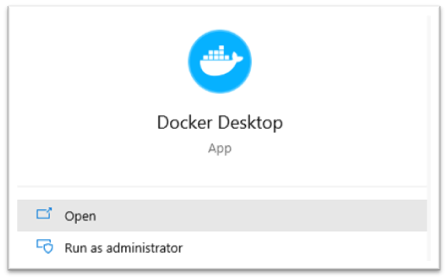
When you hit the open button it's very likely to end up with the following error message.

Don't let the despair consume you, for every error message there is someone out there who found the solution. Press Cancel and let's start your computer configuration.
2. If your Windows account user has admin rights skip the 3d step.
3. If you are not a Windows admin go to users and add your user to User Groups following the next instructions. ( You can check if your user has admin rights: Control panel -> user accounts).
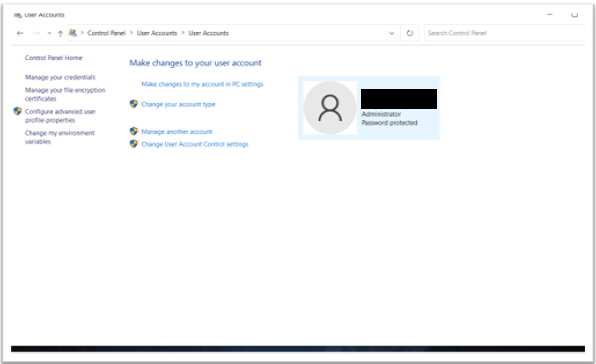
To add a user in User Groups: Press the Win button + R. In the following window type:
lusrmgr.msc

Click Groups and in the Groups folder click Users. There you can add your account so you don't have to log in as an administrator.
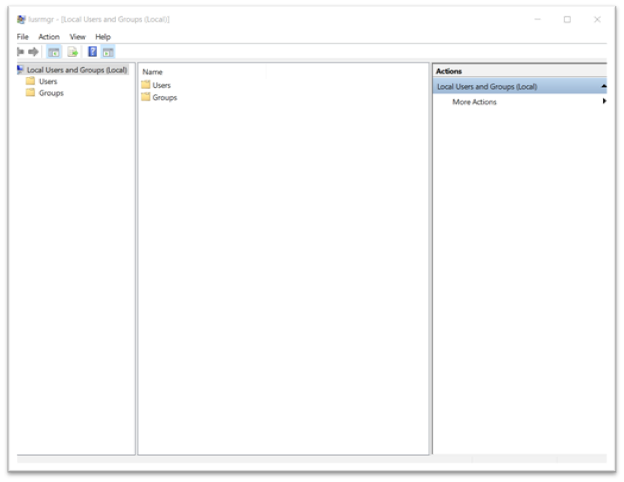


4. As soon as you registered your account or you are already admin restart your pc and enter bios. In bios check if hardware-assisted virtualization is enabled. If not enable it.

5. It's highly recommended to update Windows in the latest version from Windows update. Docker Desktop is compatible with a specific windows version and above.
6. Your next steps require you to open PowerShell as administrator.

7. Enable Windows optional feature by entering the following command:
dism.exe /online /enable-feature /featurename:Microsoft-Windows-Subsystem-Linux /all /norestart

If a dsm.exe don't found error arise use .\ before dism.exe.
.\dism.exe /online /enable-feature /featurename:Microsoft-Windows-Subsystem-Linux /all /norestart
There is an occasion where you will see a message in the PowerShell informing you that the restart is optional. Do continue with the restart because the changes will not be saved.
8. Open again PowerShell as administrator and Install Ubuntu with the following command:
wsl — install -d Ubuntu

Ubuntu cmd will automatically open. Please enter your new Unix username and password.
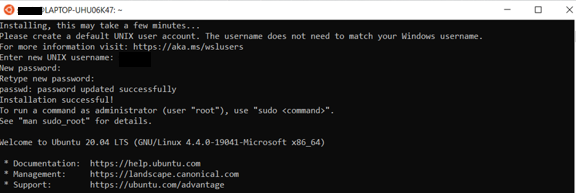
Type the following commands inside the Ubuntu terminal:
sudo apt-get update
sudo apt-get upgrade

9. Get wsl update by clicking on this link and follow the instructions:
https://wslstorestorage.blob.core.windows.net/wslblob/wsl_update_x64.msi

10. After the installation of wsl has been completed in Powershell (as always in administrator mode) type the following command:
wsl — set-default-version 2

11. Restart your computer and start Docker Desktop or Docker from your command line in Powershell by typing docker (docker — help for more options).
In the next post we are going to dig into how you can “dockerize” a simple Flask [2] application and extend it up to an application that uses a Mask R-CNN [3] model using the Matterport implementation [4] on the background to detect malformations and structural variations within Scan Electron Microscope images…
Stay tuned for our second part of the series!
References
[1] Merkel, D. (2014). Docker: lightweight linux containers for consistent development and deployment. Linux Journal, 2014(239), 2.
[2] Grinberg, M. (2018). Flask web development: developing web applications with python. “ O'Reilly Media, Inc.”
[3] K. He, G. Gkioxari, P. Dollár and R. Girshick, “Mask R-CNN,” 2017 IEEE International Conference on Computer Vision (ICCV), 2017, pp. 2980–2988, doi: 10.1109/ICCV.2017.322.

